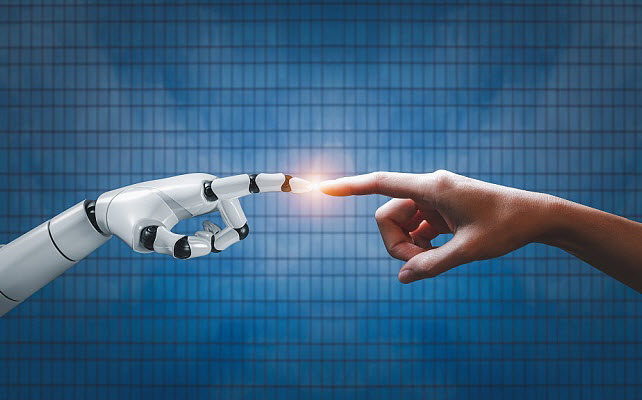Alibaba Cloud today announced it will invest over 60 million USD in the next fiscal year to empower its partner ecosystem and accelerate AI innovation.
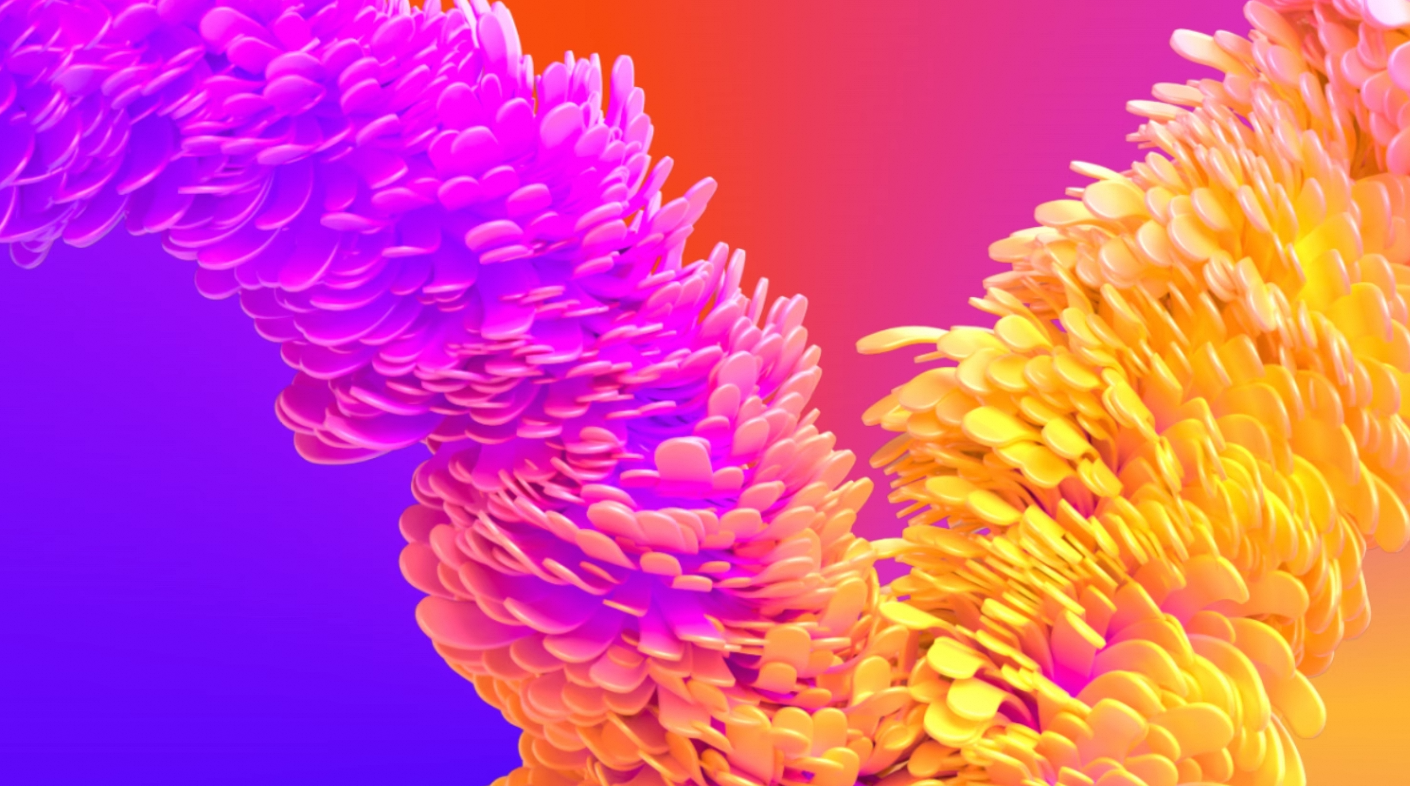
Alibaba Cloud today marked a decade of operations in Singapore and the 10th anniversary of the establishment of its international headquarters in the country.

This article explores how Quick BI drives omni-channel growth with business intelligence, unifying data and AI dashboards for data-driven decisions.

This article explores how Quick BI optimized operational reporting and enhanced decision velocity in mobile charging infrastructure.

This article shows how Quick BI unified restaurant data via—cut costs, sped insights, secured data, and monetized analytics.

In this tutorial, we'll show you how to use Alibaba Cloud's Qwen model to generate SQL queries from natural language.

On June 23, 2025, Deloitte and Alibaba Cloud co-hosted a GenAI Exploration Lab in Hong Kong.
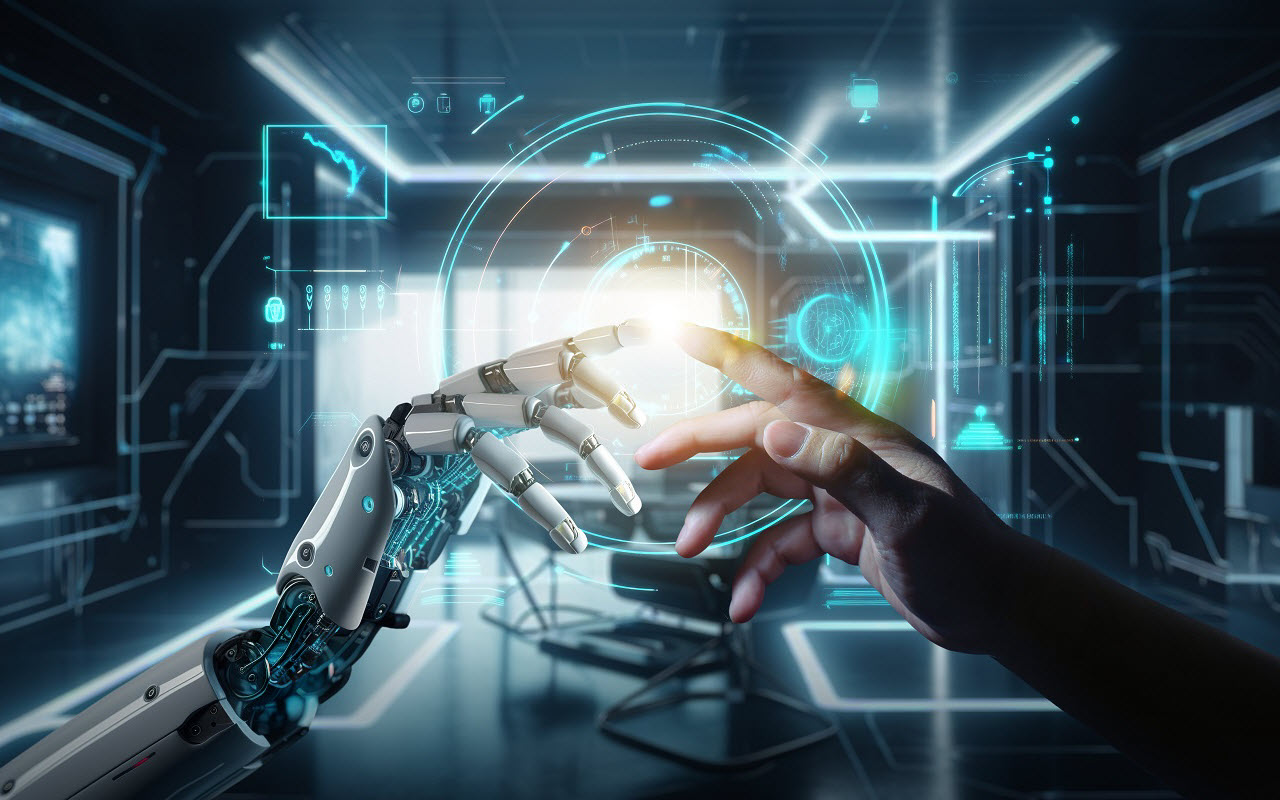
This article shows how Quick BI unified 21 Gram’s scattered data—real-time dashboards doubled orders, grew membership, and cut after-sales costs.

This article introduces how Moonshot AI uses Alibaba Cloud's solutions to enhance data preprocessing for its large model, Kimi, focusing on stability, resource elasticity, and efficient management.

The article introduces Qwen3's advanced text embedding and reranking models, highlighting their versatility, multilingual support
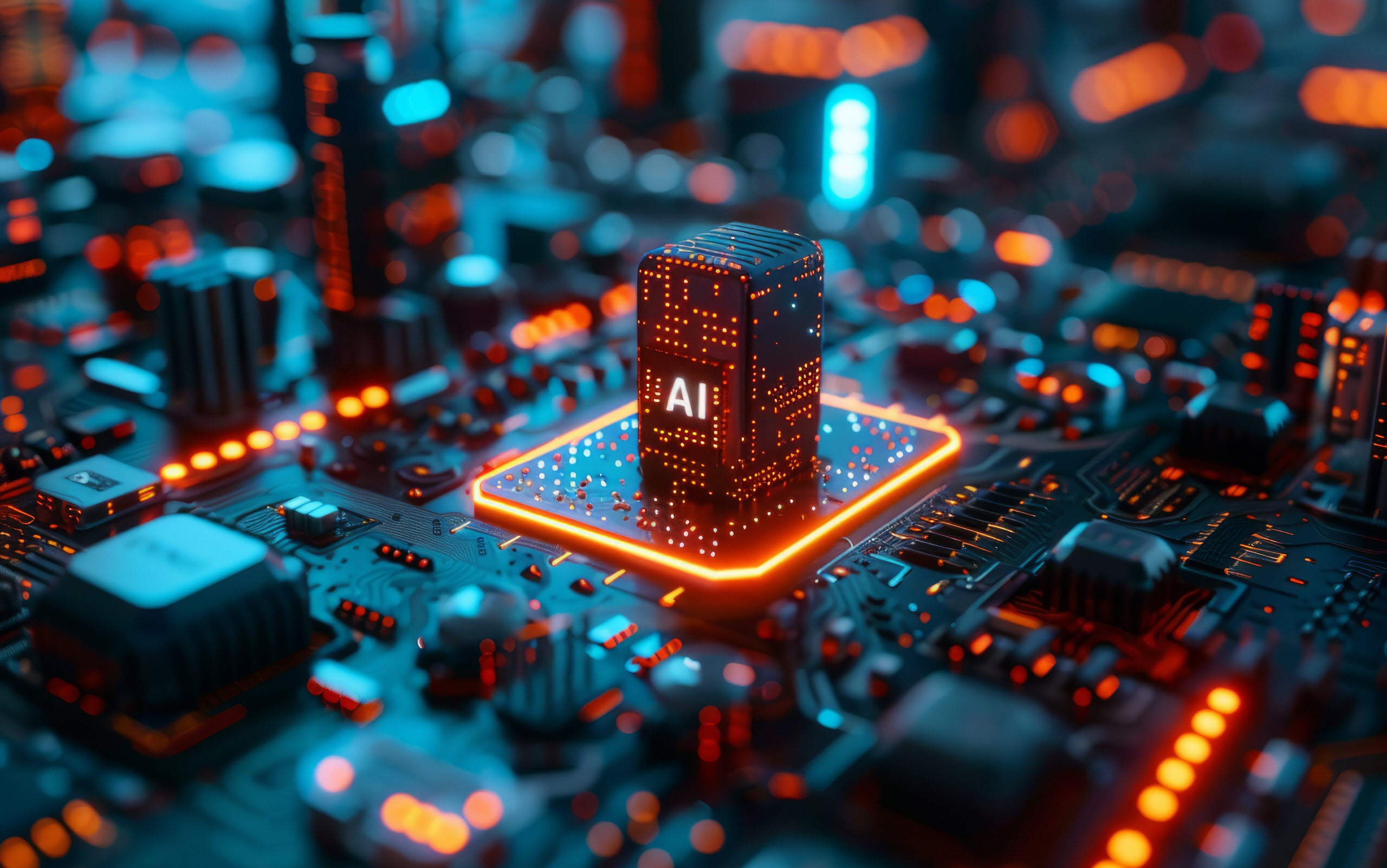
This article explores how Quick BI revolutionize logistics operations , achieving automation in reporting and real-time decision-making.

This article explores how Quick BI transforms HR operations at a leading provider through real-time insights, automation, and data integration.

This article explores how Quick BI optimizes distributors with dashboards, boosting marketing ROI and supply chain efficiency.

This article explores how Quick BI transformed data chaos into insights, slashing decision delays and fueling IPO.
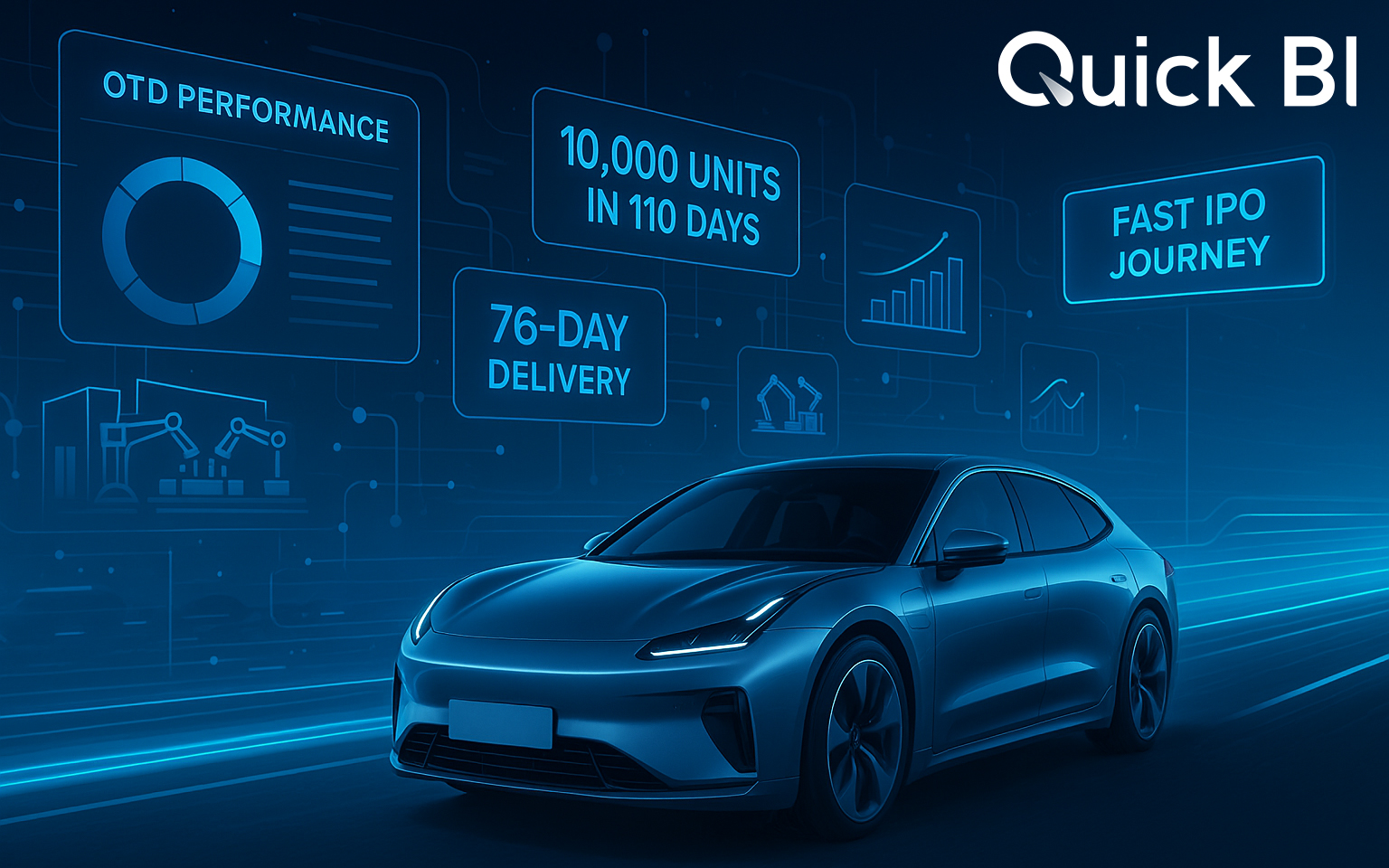
This article explores Quick BI’s Spreadsheet feature, which combines the familiarity of Excel with advanced BI capabilities without the need of coding.

This article explores how Quick BI transformed heavy machinery ops—real-time visibility, 80% faster reporting, and smarter decision-making.

This article explores how Quick BI help bank standardize 1000+ data items, slashing reporting time while ensuring compliance accuracy.

This article explores how Quick BI revolutionizes ZOLOZ's BI with its multi-region platform, cementing its leadership in global digital identity.
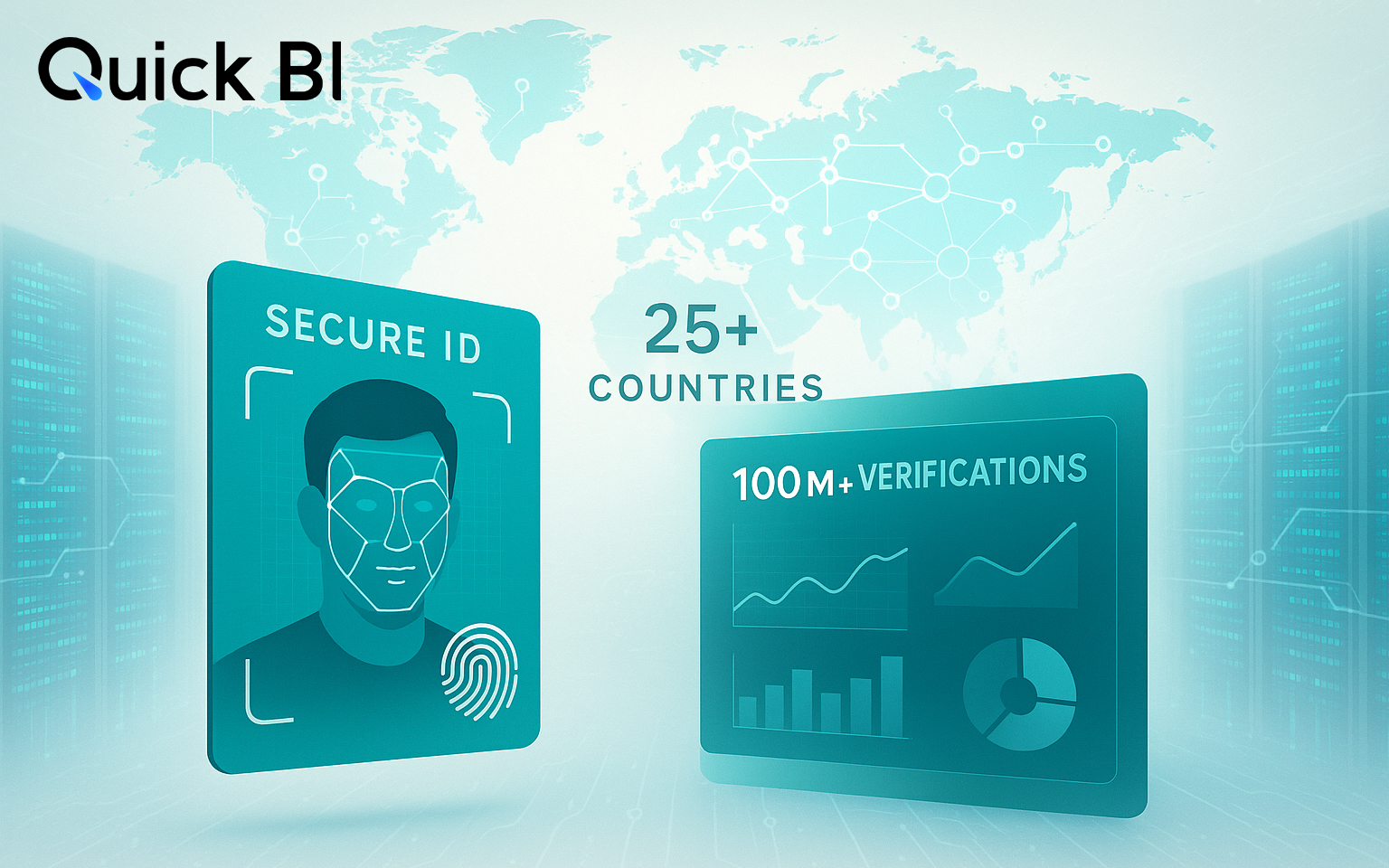
This article introduces the Alibaba Cloud Indonesia GenAI Hackathon 2025, highlighting its collaboration with GoTo Group and KOMDIGI to foster AI solutions for real-world business challenges.

The duo will also explore opportunities to expand smart home solutions into Southeast Asia and the Middle East.